Hi!
Yesterday I spent an hour trying ro figure out how to add a photo to my signature line. I tried to link a photo that is on my Facebook page with no luck.
I used the "picture icon" and when it is linked, it shows a small 'picture graphic' but that doesn't show the picture. I also tried using the "chain link" icon and it did the same thing.
I suspect I may not be using the correct technique to capture the picture link from my Facebook page. I tried to find "help" but I had no success.
Thank you for your suggestions!!!
Yesterday I spent an hour trying ro figure out how to add a photo to my signature line. I tried to link a photo that is on my Facebook page with no luck.
I used the "picture icon" and when it is linked, it shows a small 'picture graphic' but that doesn't show the picture. I also tried using the "chain link" icon and it did the same thing.
I suspect I may not be using the correct technique to capture the picture link from my Facebook page. I tried to find "help" but I had no success.
Thank you for your suggestions!!!