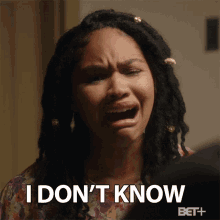Wait, I thought you were a lawyer, but obviously you’re highly a technical developer.😉So obvious. Like, who didn't even know this? Linux processing M4 Disc-something-or-other, too, amIright?
Colleges
- American Athletic
- Atlantic Coast
- Big 12
- Big East
- Big Ten
- Colonial
- Conference USA
- Independents (FBS)
- Junior College
- Mountain West
- Northeast
- Pac-12
- Patriot League
- Pioneer League
- Southeastern
- Sun Belt
- Army
- Charlotte
- East Carolina
- Florida Atlantic
- Memphis
- Navy
- North Texas
- Rice
- South Florida
- Temple
- Tulane
- Tulsa
- UAB
- UTSA
- Boston College
- California
- Clemson
- Duke
- Florida State
- Georgia Tech
- Louisville
- Miami (FL)
- North Carolina
- North Carolina State
- Pittsburgh
- Southern Methodist
- Stanford
- Syracuse
- Virginia
- Virginia Tech
- Wake Forest
- Arizona
- Arizona State
- Baylor
- Brigham Young
- Cincinnati
- Colorado
- Houston
- Iowa State
- Kansas
- Kansas State
- Oklahoma State
- TCU
- Texas Tech
- UCF
- Utah
- West Virginia
- Illinois
- Indiana
- Iowa
- Maryland
- Michigan
- Michigan State
- Minnesota
- Nebraska
- Northwestern
- Ohio State
- Oregon
- Penn State
- Purdue
- Rutgers
- UCLA
- USC
- Washington
- Wisconsin
High Schools
- Illinois HS Sports
- Indiana HS Sports
- Iowa HS Sports
- Kansas HS Sports
- Michigan HS Sports
- Minnesota HS Sports
- Missouri HS Sports
- Nebraska HS Sports
- Oklahoma HS Sports
- Texas HS Hoops
- Texas HS Sports
- Wisconsin HS Sports
- Cincinnati HS Sports
- Delaware
- Maryland HS Sports
- New Jersey HS Hoops
- New Jersey HS Sports
- NYC HS Hoops
- Ohio HS Sports
- Pennsylvania HS Sports
- Virginia HS Sports
- West Virginia HS Sports
ADVERTISEMENT
You are using an out of date browser. It may not display this or other websites correctly.
You should upgrade or use an alternative browser.
You should upgrade or use an alternative browser.
Power BI
- Thread starter larsIU
- Start date
Thanks again. I understood about 25% which is all I can probably ever hope for.I just reread & noticed that in my excitement that someone wanted, or needed, to talk about Power BI I neglected to read carefully enough that you said non development work.😳 Sorry. Offer stands, message if you need help, I use it every day. It’s only as good as your source data & model, make sure your gang is cleaning the data during ETL so you’ve got good stuff to work with. Make sure you’ve got test scripts or artifacts to use for validation though as you’re making new reports, & I’d ask them to to provided daily scorecards comparing source data record counts to your warehouse so you know everything is getting loaded.
While I’m an end user, I’d rather at least have an understanding ding of how the simple shit works so I can at least speak somewhat knowledgeably (I.e. translate really) to the IT folks I’ve worked with over the years.
Plus I just like saying “look Ma I made a graph. Come look!”
My eyes are bleeding . . .
There should be a new board for this type of stuff
How can anybody understand this without knowing who is the party of the first part and who is the party of the second part?
@JamieDimonsBalls @twenty02 and anyone else if you're a user.
I am not a user, but several of my clients are. I've found BI to be great for synthesizing large amounts of data, often across multiple software platforms, and presenting real-time reporting that improves decision-making.
That being said, to really be a really good user, you likely have to invest the time. There are some Youtube channels that have 8-10 hour-long tutorials, but I've also heard good things about Coursera

Best Power BI Courses & Certificates [2025] | Coursera Learn Online
Master Power BI with our hands-on courses in data-driven reporting, dashboards, and visualizations. Learn data modeling, DAX, and more from experts. Become a Power BI pro today!
Good Afternoon. I am old and need to learn how to better use Power BI (non development work). Company i work for is standing up a data warehouse and the only connection will be through Power BI (so far).
I am a pretty ****ing good excel jockey. Yes, i know Power BI is a completely different animal but I have a better than average understanidng of how relational tables work, etc. Additionally, at this point in my life this probably gets me more chuffed than Penthouse.
Please point me to all your favorite YouTube University channels, articles, gurus, whatevers that you've found useful.
@JamieDimonsBalls @twenty02 and anyone else if you're a user.
Thanks in advance.
We have a systems team that does that stuff, not really my expertise. They've been using BI a bit.
I am at best mid at Excel. Can throw some stuff together... Such as some basic dashboards that are linked to SharePoint data, etc...
Usually just dig around YouTube when necessary to figure something out. I at least know most of JDBs keyboard shortcuts. Though didn't see 'Ctrl + T' on there for converting data into tables which I use a lot. Good luck.
I am not a user, but several of my clients are. I've found BI to be great for synthesizing large amounts of data, often across multiple software platforms, and presenting real-time reporting that improves decision-making.
Semi-serious question: When it's all said and done, doesn't someone have to sack up and make a decision? How much of all this data synthesizing bullshit is really necessary, and how much is just CYA?
Thanks. This is actually precisely what I was looking for.I am not a user, but several of my clients are. I've found BI to be great for synthesizing large amounts of data, often across multiple software platforms, and presenting real-time reporting that improves decision-making.
That being said, to really be a really good user, you likely have to invest the time. There are some Youtube channels that have 8-10 hour-long tutorials, but I've also heard good things about Coursera

Best Power BI Courses & Certificates [2025] | Coursera Learn Online
Master Power BI with our hands-on courses in data-driven reporting, dashboards, and visualizations. Learn data modeling, DAX, and more from experts. Become a Power BI pro today!www.coursera.org
It’s about 80/30Semi-serious question: When it's all said and done, doesn't someone have to sack up and make a decision? How much of all this data synthesizing bullshit is really necessary, and how much is just CYA?
Why is there smoke coming out of my machine and my IT people callign me on the phne ???? ! ! ! !MARRRRRRRRRRRRRKCode:System: Kernel: 5.6.0-2-amd64 x86_64 bits: 64 compiler: gcc v: 8.3.0 parameters: BOOT_IMAGE=/boot/vmlinuz-5.6.0-2-amd64 root=UUID=<filter> ro quiet splash Desktop: KDE Plasma 5.14.5 wm: kwin_x11 vt: 7 dm: SDDM Distro: MX-19.4_KDE_x64 patito feo August 16 2020 base: Debian GNU/Linux 10 (buster) Machine: Type: Desktop Mobo: ASUSTeK model: M4A87TD/USB3 v: Rev 1.xx serial: <filter> BIOS: American Megatrends v: 0601 date: 04/02/2010 CPU: Info: Quad Core model: AMD Athlon II X4 630 bits: 64 type: MCP arch: K10 family: 10 (16) model-id: 5 stepping: 2 microcode: 10000DB cache: L2: 2 MiB flags: lm nx pae sse sse2 sse3 sse4a svm bogomips: 22474 Speed: 800 MHz min/max: 800/2800 MHz Core speeds (MHz): 1: 800 2: 800 3: 2800 4: 800 Vulnerabilities: Type: itlb_multihit status: Not affected Type: l1tf status: Not affected Type: mds status: Not affected Type: meltdown status: Not affected Type: spec_store_bypass status: Not affected Type: spectre_v1 mitigation: usercopy/swapgs barriers and __user pointer sanitization Type: spectre_v2 mitigation: Full AMD retpoline, STIBP: disabled, RSB filling Type: srbds status: Not affected Type: tsx_async_abort status: Not affected Graphics: Device-1: Brooktree Bt878 Video Capture vendor: Hauppauge works WinTV Series driver: bttv v: 0.9.19 bus-ID: 02:06.0 chip-ID: 109e:036e class-ID: 0400 Device-2: NVIDIA GF119 [GeForce GT 610] vendor: PNY driver: nouveau v: kernel bus-ID: 05:00.0 chip-ID: 10de:104a class-ID: 0300 Display: x11 server: X.Org 1.20.9 compositor: kwin_x11 driver: loaded: modesetting unloaded: fbdev,vesa display-ID: :0 screens: 1 Screen-1: 0 s-res: 2880x900 s-dpi: 96 s-size: 762x238mm (30.0x9.4") s-diag: 798mm (31.4") Monitor-1: DVI-I-1 res: 1440x900 hz: 60 dpi: 90 size: 408x255mm (16.1x10.0") diag: 481mm (18.9") Monitor-2: VGA-1 res: 1440x900 hz: 60 dpi: 90 size: 408x255mm (16.1x10.0") diag: 481mm (18.9") OpenGL: renderer: NVD9 v: 4.3 Mesa 20.1.8 direct render: Yes Audio: Device-1: Advanced Micro Devices [AMD/ATI] SBx00 Azalia driver: snd_hda_intel v: kernel bus-ID: 00:14.2 chip-ID: 1002:4383 class-ID: 0403 Device-2: Brooktree Bt878 Video Capture vendor: Hauppauge works WinTV Series driver: bttv v: 0.9.19 bus-ID: 02:06.0 chip-ID: 109e:036e class-ID: 0400 Device-3: Brooktree Bt878 Audio Capture vendor: Hauppauge works WinTV Series driver: snd_bt87x v: kernel bus-ID: 02:06.1 chip-ID: 109e:0878 class-ID: 0480 Device-4: NVIDIA GF119 HDMI Audio vendor: PNY driver: snd_hda_intel v: kernel bus-ID: 05:00.1 chip-ID: 10de:0e08 class-ID: 0403 Sound Server-1: ALSA v: k5.6.0-2-amd64 running: yes Sound Server-2: PulseAudio v: 12.2 running: yes Network: Device-1: Realtek RTL8111/8168/8411 PCI Express Gigabit Ethernet vendor: ASUSTeK P8P67 and other motherboards driver: r8169 v: kernel port: a800 bus-ID: 01:00.0 chip-ID: 10ec:8168 class-ID: 0200 IF: eth0 state: up speed: 100 Mbps duplex: full mac: <filter> Drives: Local Storage: total: 476.03 GiB used: 129.64 GiB (27.2%) SMART Message: Unable to run smartctl. Root privileges required. ID-1: /dev/sda maj-min: 8:0 vendor: Mushkin model: MKNSSDRW480GB size: 447.13 GiB block-size: physical: 512 B logical: 512 B speed: 3.0 Gb/s type: SSD serial: <filter> rev: 0A0 scheme: MBR ID-2: /dev/sdb maj-min: 8:16 type: USB vendor: PNY model: USB 3.0 FD size: 28.9 GiB block-size: physical: 512 B logical: 512 B type: N/A serial: <filter> rev: PMAP scheme: MBR SMART Message: Unknown USB bridge. Flash drive/Unsupported enclosure? Partition: ID-1: / raw-size: 437.36 GiB size: 429.5 GiB (98.20%) used: 129.64 GiB (30.2%) fs: ext4 dev: /dev/sda1 maj-min: 8:1 Swap: Alert: No swap data was found. Sensors: System Temperatures: cpu: 47.0 C mobo: 34.0 C gpu: nouveau temp: 45.0 C Fan Speeds (RPM): cpu: 2419 psu: 0 case-1: 0 Power: 12v: 12.05 5v: N/A 3.3v: 3.38 vbat: N/A Repos: Packages: note: see --pkg apt: 2783 lib: 1662 flatpak: 0 No active apt repos in: /etc/apt/sources.list Active apt repos in: /etc/apt/sources.list.d/debian-stable-updates.list 1: deb http://deb.debian.org/debian buster-updates main contrib non-free Active apt repos in: /etc/apt/sources.list.d/debian.list 1: deb http://deb.debian.org/debian buster main contrib non-free 2: deb http://deb.debian.org/debian-security buster/updates main contrib non-free Active apt repos in: /etc/apt/sources.list.d/google-chrome.list 1: deb [arch=amd64] http://dl.google.com/linux/chrome/deb/ stable main Active apt repos in: /etc/apt/sources.list.d/mx.list 1: deb http://mxrepo.com/mx/repo/ buster main non-free No active apt repos in: /etc/apt/sources.list.d/various.list Info: Processes: 196 Uptime: 12h 14m wakeups: 1 Memory: 7.78 GiB used: 2.44 GiB (31.3%) Init: SysVinit v: 2.93 runlevel: 5 default: 5 tool: systemctl Compilers: gcc: 8.3.0 alt: 8 Shell: quick-system-in default: Bash v: 5.0.3 running-in: quick-system-in inxi: 3.3.06
We have a systems team that does that stuff, not really my expertise. They've been using BI a bit.
I am at best mid at Excel. Can throw some stuff together... Such as some basic dashboards that are linked to SharePoint data, etc...
Usually just dig around YouTube when necessary to figure something out. I at least know most of JDBs keyboard shortcuts. Though didn't see 'Ctrl + T' on there for converting data into tables which I use a lot. Good luck.
I used to be good when life was just full of If(AND) or Sumif statements. IndexMatch and some of the newer functions have gone over me since I am no longer as active a user.
Semi-serious question: When it's all said and done, doesn't someone have to sack up and make a decision? How much of all this data synthesizing bullshit is really necessary, and how much is just CYA?
It's more of a new school way of doing things, but intuitively, having real time feedback is generally better for making better, quicker decisions. Good operators can still tell how things are doing based on feel in plenty of cases, but it knowing if you are performing at an A level vs. A- is still quite valuable if you are an exec.
Some of the best use cases are monitoring operational KPIs around quality, production/output, etc. You could certainly do it before, but BI makes it easier to see trends and spot issues and also is able to link to multiple software systems (ERP to financial reporting, for example).
Are you one of those ****s that taps the keyboard as loud as humanly possible? I hate those guys.If you use a mouse in Excel...
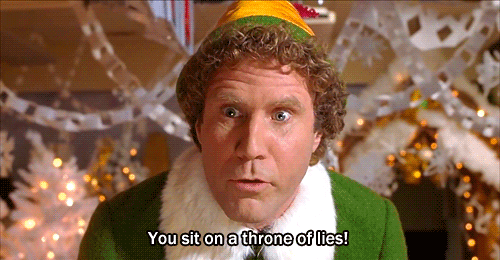
I'll respond with a longer answer tonight.
IndexMatch >>>> VLOOKUPI used to be good when life was just full of If(AND) or Sumif statements. IndexMatch and some of the newer functions have gone over me since I am no longer as active a user.
IYKYK
Not enough whereasas and heretofores.How can anybody understand this without knowing who is the party of the first part and who is the party of the second part?
Are you one of those ****s that taps the keyboard as loud as humanly possible? I hate those guys.
I may be on the louder side, but you can't hear me from my kingdom
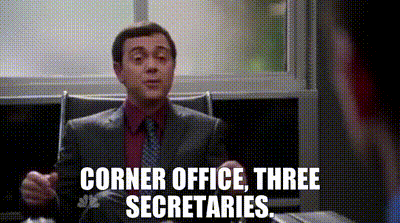
IndexMatch >>>> VLOOKUP
IYKYK
Xlookup >> IndexMatch > VLookup
VLookup is garbage
Oh, sure, sure, sure.Xlookup >> IndexMatch > VLookup
VLookup is garbage
Water, wet; Sun, hot.
Oh, sure, sure, sure.
Water, wet; Sun, hot.
I know you flock to soccer comments like a moth to a flame, but

I've got a buddy in Chicago who has spent the last 20+ years maintaining legacy COBOL systems. Makes a damn good living at it. I should have done that, but NOOOOO...... I had to go with SAP and ruin my health.MY company is trying to upgrade to some space age shit rev of Salesforce. As the old man around I am pushing back about change (just because) although we are having some serious trouble with some interfaces that are in place.
After my weighted push back, we call Sales force to work on the issues.. Their response .... "WOW that is a really old version, and I don't think anyone in the salesforce company even knows that code anymore".
My response, "sounds like a good time for you to hire some back as contractors, now fix my shit" !
Power BI, it's probably a fade. It's pass by soon.
Mic drop!Just a few off the top of my head…
Make a template for both report visuals & development processes. This way your reports will look the same across the organization & you won’t miss steps in creating them either. We use Azure DevOps for tracking projects, tasks, etc. I don’t want to be insulting but have no idea what your company has set up, but we develop & publish all reports & semantic models to Test & QA environments for validation before publishing to Production environments.
At some point you’ll need to start using DAX, which you may already be in Excel. Go to Bing, use Copilot to write it for you. (Unless you are getting a Premium license, then CoPilot is built in. Just be careful, if not everyone has Premium some of the report features you build in will not be available to them)
I like having my DBA’s use Star Schemas, with effective use of Fact & Dimension tables you’ll be able to build more versatile Semantic Models with more slicers & filtering.
Make a Data Dictionary table to store definitions of your measures, seems silly but you’ll be glad as you compile dozens of measures that you have them defined. Speaking of measures, save them in your Semantic Model, then you can use them in multiple reports.
There are Power BI summits every year, lots of great sessions & you can buy the recordings for @$100. I recommend these. I think RadaCad offers past years sessions.
I’ve had to oversee our development of our Data Warehouse in Azure & report development in PowerBI, message me if you have questions…
Edit: for templates, when I say look the same, I don’t mean same visuals on every page or report, just company logos, color scheme, fonts, etc…
Are you kidding? He's now our IT manager!He keeps posting hard stuff like that we will boot him off
Just tell them "I've got a guy......"Thanks again. I understood about 25% which is all I can probably ever hope for.
While I’m an end user, I’d rather at least have an understanding ding of how the simple shit works so I can at least speak somewhat knowledgeably (I.e. translate really) to the IT folks I’ve worked with over the years.
You damn kids....... way back in the 80s/early 90s, we had to actually write programs to extract data to present it a certain way.Good Afternoon. I am old and need to learn how to better use Power BI (non development work). Company i work for is standing up a data warehouse and the only connection will be through Power BI (so far).
I am a pretty ****ing good excel jockey. Yes, i know Power BI is a completely different animal but I have a better than average understanidng of how relational tables work, etc. Additionally, at this point in my life this probably gets me more chuffed than Penthouse.
Please point me to all your favorite YouTube University channels, articles, gurus, whatevers that you've found useful.
@JamieDimonsBalls @twenty02 and anyone else if you're a user.
Thanks in advance.
I used to sit in endless meetings while the Director and his minions would figure out what data they needed. Then I'd have to go back and write a program to do it and, of course, they wanted it the next morning. I spent many evenings doing that.
One night, I'm sitting at my desk, whipping out code, and I feel someone standing behind me - it was the damn Director of Logistics standing behind me, watching me. He looked at the code, shook his head, and walked away.
I’ve learned a lot over the years but like electrical and plumbing, I leave IT to the experts. However it seems clear I will be able to connect some pretty disconnected data sources to eliminate a bunch of routine manual reporting/dashboarding I do today.You damn kids....... way back in the 80s/early 90s, we had to actually write programs to extract data to present it a certain way.
I used to sit in endless meetings while the Director and his minions would figure out what data they needed. Then I'd have to go back and write a program to do it and, of course, they wanted it the next morning. I spent many evenings doing that.
One night, I'm sitting at my desk, whipping out code, and I feel someone standing behind me - it was the damn Director of Logistics standing behind me, watching me. He looked at the code, shook his head, and walked away.
So, yay.
Wait, I thought you were a lawyer, but obviously you’re highly a technical developer.😉

Seriously, what the **** are you guys even talking about???It's more of a new school way of doing things, but intuitively, having real time feedback is generally better for making better, quicker decisions. Good operators can still tell how things are doing based on feel in plenty of cases, but it knowing if you are performing at an A level vs. A- is still quite valuable if you are an exec.
Some of the best use cases are monitoring operational KPIs around quality, production/output, etc. You could certainly do it before, but BI makes it easier to see trends and spot issues and also is able to link to multiple software systems (ERP to financial reporting, for example).
There will be none of this shit on the Mountain, Lars. Understood?
Now you know how we feel when you shysters do your lawyer lingo.Seriously, what the **** are you guys even talking about???
There will be none of this shit on the Mountain, Lars. Understood?
The only way you nerds could get those panties any wetter is if you threw is some hot disk golf talk. Mercy.
You’re picking him over stoll’s IT guy?Are you kidding? He's now our IT manager!
What the **** is a XLookupXlookup >> IndexMatch > VLookup
VLookup is garbage
The only way you nerds could get those panties any wetter is if you threw is some hot disk golf talk. Mercy.

What the **** is a XLookup
New capability in office 365 / Excel 21. We got it about a year ago and use it now instead of index match.
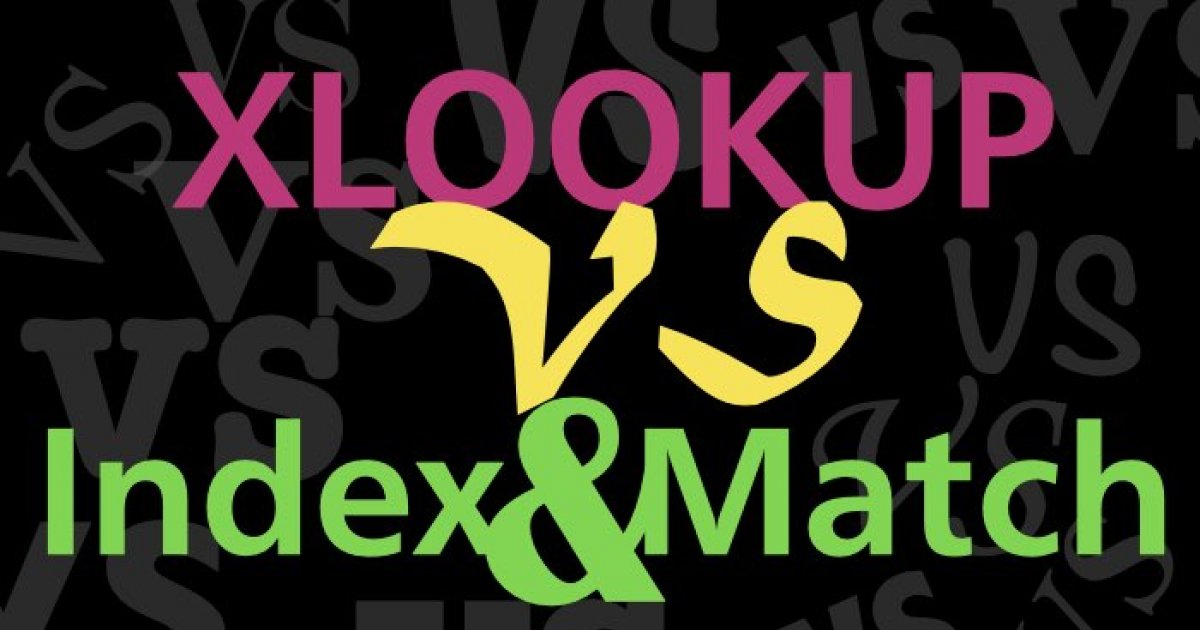
XLOOKUP vs INDEX and MATCH
For many years, INDEX and MATCH have been the go-to solution for difficult lookup problems in Excel. While more complicated to configure, the two-function combination of INDEX + MATCH is flexible and powerful. But now that XLOOKUP is more widely available, will INDEX and MATCH remain popular? Is...
Yeah, but these are the guys taking over the world.Now you know how we feel when you shysters do your lawyer lingo.
New capability in office 365 / Excel 21. We got it about a year ago and use it now instead of index match.
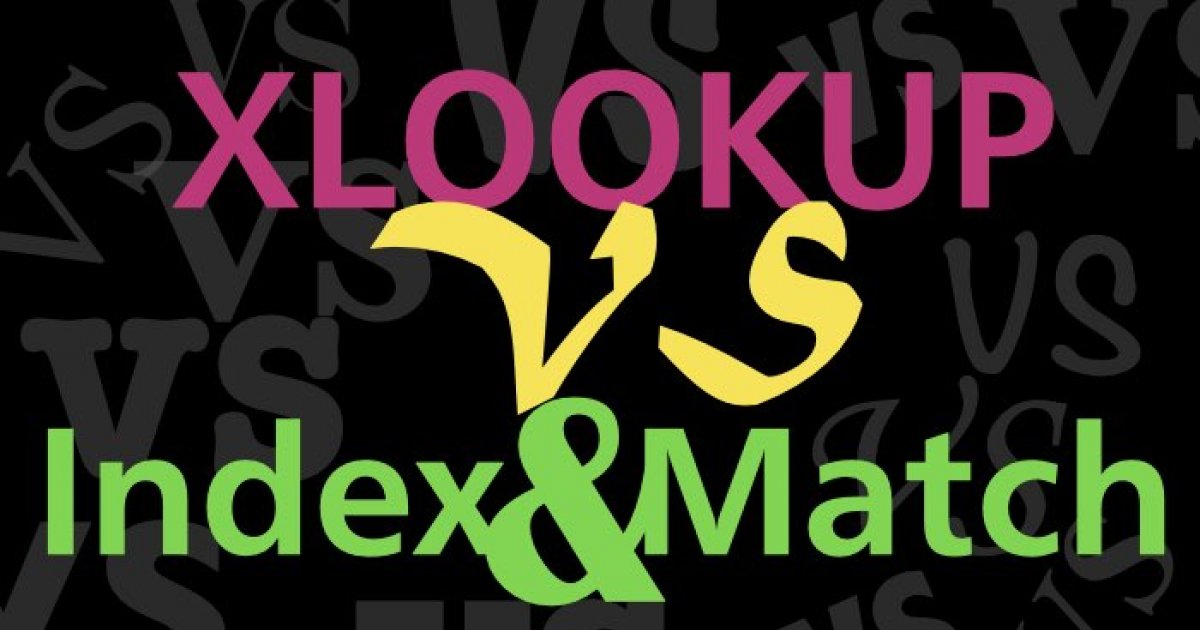
XLOOKUP vs INDEX and MATCH
For many years, INDEX and MATCH have been the go-to solution for difficult lookup problems in Excel. While more complicated to configure, the two-function combination of INDEX + MATCH is flexible and powerful. But now that XLOOKUP is more widely available, will INDEX and MATCH remain popular? Is...exceljet.net
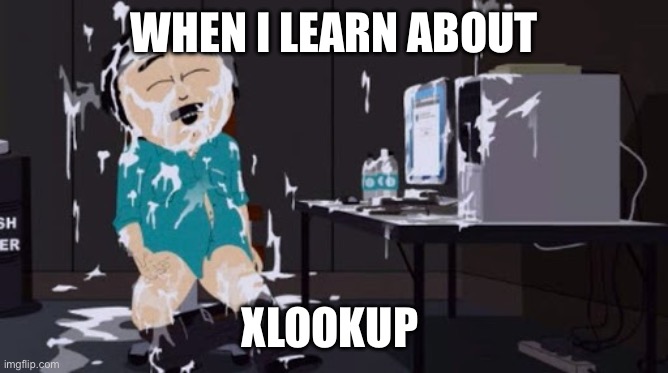
Similar threads
- Replies
- 63
- Views
- 5K
- Replies
- 10
- Views
- 772
ADVERTISEMENT
ADVERTISEMENT