On the Ipad:
Settings > Safari > scroll down to Privacy and Security > Clear History and Website Data
You'll likely have to login again, but it has solved the problem for others.
On your computer/laptop, you'll have to find the Preferences or Settings for your browser, find Privacy or Security and do the same thing. Clear web data or cookies is truly what you're looking for.
Settings > Safari > scroll down to Privacy and Security > Clear History and Website Data
You'll likely have to login again, but it has solved the problem for others.
On your computer/laptop, you'll have to find the Preferences or Settings for your browser, find Privacy or Security and do the same thing. Clear web data or cookies is truly what you're looking for.