Colleges
- AAC
- ACC
- Big 12
- Big East
- Big Ten
- Pac-12
- SEC
- Atlantic 10
- Conference USA
- Independents
- Junior College
- Mountain West
- Sun Belt
- MAC
- More
- Navy
- UAB
- Tulsa
- UTSA
- Charlotte
- Florida Atlantic
- Temple
- Rice
- East Carolina
- USF
- SMU
- North Texas
- Tulane
- Memphis
- Miami
- Louisville
- Virginia
- Syracuse
- Wake Forest
- Duke
- Boston College
- Virginia Tech
- Georgia Tech
- Pittsburgh
- North Carolina
- North Carolina State
- Clemson
- Florida State
- Cincinnati
- BYU
- Houston
- Iowa State
- Kansas State
- Kansas
- Texas
- Oklahoma State
- TCU
- Texas Tech
- Baylor
- Oklahoma
- UCF
- West Virginia
- Wisconsin
- Penn State
- Ohio State
- Purdue
- Minnesota
- Iowa
- Nebraska
- Illinois
- Indiana
- Rutgers
- Michigan State
- Maryland
- Michigan
- Northwestern
- Arizona State
- Oregon State
- UCLA
- Colorado
- Stanford
- Oregon
- Arizona
- California
- Washington
- USC
- Utah
- Washington State
- Texas A&M
- Auburn
- Mississippi State
- Kentucky
- South Carolina
- Arkansas
- Florida
- Missouri
- Ole Miss
- Alabama
- LSU
- Georgia
- Vanderbilt
- Tennessee
- Louisiana Tech
- New Mexico State
- Middle Tennessee
- Western Kentucky
- UTEP
- Florida International University
High School
- West
- Midwest
- Northeast
- Southeast
- Other
- Alaska
- Arizona
- California
- Colorado
- Nevada
- New Mexico
- Northern California
- Oregon
- Southern California Preps
- Washington
- Edgy Tim
- Indiana
- Kansas
- Nebraska
- Iowa
- Michigan
- Minnesota
- Missouri
- Oklahoma Varsity
- Texas Basketball
- Texas
- Wisconsin
- Delaware
- Maryland
- New Jersey Basketball
- New Jersey
- New York City Basketball
- Ohio
- Pennsylvania
- Greater Cincinnati
- Virginia
- West Virginia Preps
ADVERTISEMENT
Install the app
How to install the app on iOS
Follow along with the video below to see how to install our site as a web app on your home screen.
Note: This feature may not be available in some browsers.
You are using an out of date browser. It may not display this or other websites correctly.
You should upgrade or use an alternative browser.
You should upgrade or use an alternative browser.
How can I disable the auto-play video on the forum pages?**nt
- Thread starter Tokyo Steve
- Start date
Huh? I would like to do that as well but I do not understand what you are saying here. Can you explain?uBlock Origin
It's a browser extension. Install it. You'll be amazed at the difference it makes.Huh? I would like to do that as well but I do not understand what you are saying here. Can you explain?
https://chrome.google.com/webstore/detail/ublock-origin/cjpalhdlnbpafiamejdnhcphjbkeiagm?hl=en
https://addons.mozilla.org/en-US/firefox/addon/ublock-origin/
https://microsoftedge.microsoft.com/addons/detail/ublock-origin/odfafepnkmbhccpbejgmiehpchacaeak
I personally recommend you also get into the settings, and enable the MVPS Hosts 3rd Party Filter.
Thanks, Mark. I haven't got around to installing it on my new setup yet (kinda busy with the 4th and my son's birthday this coming week) but I NOW remember that I had it on my old computer and it worked like a charm. I think you gave me that advice at that time (a few years ago), too, in regard to facilitating my viewing of games on pirate sites (I live in Japan).Did that take care of it?
By the way, I think it was you who I responded to with a new "pirate" site (not of the firstrow type) last year. Here I put "pirate" in quotation marks because that site seemed to function too well to be the run-of-the-mill pirate site (no pop-up windows linking to betting or porn sites). Would you happen to remember the name of that site so I don't have to search all my posts from last year?
Thanks again for all the ublock links!
Now I'll sit back and wait for your post telling me that I could have got it installed in a fraction of the time it took me to write this post. Ha!!!!
NOW remember that I had it on my old computer and it worked like a charm. I think you gave me that advice at that time (a few years ago), too, in regard to facilitating my viewing of games on pirate sites (I live in Japan).
It wouldn't surprise me. I've been pimping that extension for a while. It's the best thing since canned beer.
I've got this listBy the way, I think it was you who I responded to with a new "pirate" site (not of the firstrow type) last year. Here I put "pirate" in quotation marks because that site seemed to function too well to be the run-of-the-mill pirate site (no pop-up windows linking to betting or porn sites). Would you happen to remember the name of that site so I don't have to search all my posts from last year?
crackstream.com
sportsurge.net/#/groups/0
Feed2All
stream2watch.ws/leagues/ncaaf/
streamhunters.top
https://www.reddit.com/r/ncaaBBallStreams/
sports24.club/ncaab/
I couldn't tell you which one you might have suggested.
Okay, i just installed it, Mark, with a couple clicks in less than 10 seconds. Works like a charm. Thanks again!!!
The one I was thinking about is stream2watch, but I'll take note of the others on your list just in case. Thanks again!It wouldn't surprise me. I've been pimping that extension for a while. It's the best thing since canned beer.
I've got this list
crackstream.com
sportsurge.net/#/groups/0
Feed2All
stream2watch.ws/leagues/ncaaf/
streamhunters.top
https://www.reddit.com/r/ncaaBBallStreams/
sports24.club/ncaab/
I couldn't tell you which one you might have suggested.
Hey, Walt, I strongly recommend that you click on the link that applies to your browser from Uncle Mark's list in his post responding to you. It really improves the site viewing experience.Huh? I would like to do that as well but I do not understand what you are saying here. Can you explain?
It's an interesting coincidence that you even brought this up today. This morning I was experiencing those autorun videos for the first time in... ever? Very annoying. My browser loads nine tabs/sites on startup, with a handful of addons. I was scratching my head trying to figure out what was going on with Rivals, then it dawned on me to shut down my browser and then restart it. That took care of it. Evidently the uBlock Origin extension didn't get loaded or activated or whatever on my first startup. I don't know the technical stuff behind how all this works, but it's not unusual for stuff to occasionally hiccup on startup and not be functional. (My sound module does it occasionally, and my video driver does it on rare occasions.) That's what I assume had happened with uBlock, resulting in the videos.Hey, Walt, I strongly recommend that you click on the link that applies to your browser from Uncle Mark's list in his post responding to you. It really improves the site viewing experience.
I just installed the extension for Mozilla Firefox and it works great!! It's nice to finally not have those annoying videos running all the time. Thanks for the tip... appreciate it!
Hmm. I guess I forgot to mention that I’m viewing on an iPad Pro. Those videos are really annoying. I will try to check if that extension is available for the iPad. Thank you Mark.It's a browser extension. Install it. You'll be amazed at the difference it makes.
https://chrome.google.com/webstore/detail/ublock-origin/cjpalhdlnbpafiamejdnhcphjbkeiagm?hl=en
https://addons.mozilla.org/en-US/firefox/addon/ublock-origin/
https://microsoftedge.microsoft.com/addons/detail/ublock-origin/odfafepnkmbhccpbejgmiehpchacaeak
I personally recommend you also get into the settings, and enable the MVPS Hosts 3rd Party Filter.
Similar threads
- Replies
- 3
- Views
- 198
- Replies
- 20
- Views
- 558
- Replies
- 4
- Views
- 71
- Replies
- 4
- Views
- 442
ADVERTISEMENT
ADVERTISEMENT