Could probably figure this out on my own but what I'm seeing on the net seems specific to TV use. Want to do this on my laptop so I can hear Fisch as opposed to whomever BTN/ESPN chooses and don't want to waste time discovering that what works on a TV doesn't work on a computer. Asking for direction from someone who has actually been there, done that. Needless to say would be very much obliged. Thanks.
Colleges
- AAC
- ACC
- Big 12
- Big East
- Big Ten
- Pac-12
- SEC
- Atlantic 10
- Conference USA
- Independents
- Junior College
- Mountain West
- Sun Belt
- MAC
- More
- Navy
- UAB
- Tulsa
- UTSA
- Charlotte
- Florida Atlantic
- Temple
- Rice
- East Carolina
- USF
- SMU
- North Texas
- Tulane
- Memphis
- Miami
- Louisville
- Virginia
- Syracuse
- Wake Forest
- Duke
- Boston College
- Virginia Tech
- Georgia Tech
- Pittsburgh
- North Carolina
- North Carolina State
- Clemson
- Florida State
- Cincinnati
- BYU
- Houston
- Iowa State
- Kansas State
- Kansas
- Texas
- Oklahoma State
- TCU
- Texas Tech
- Baylor
- Oklahoma
- UCF
- West Virginia
- Wisconsin
- Penn State
- Ohio State
- Purdue
- Minnesota
- Iowa
- Nebraska
- Illinois
- Indiana
- Rutgers
- Michigan State
- Maryland
- Michigan
- Northwestern
- Arizona State
- Oregon State
- UCLA
- Colorado
- Stanford
- Oregon
- Arizona
- California
- Washington
- USC
- Utah
- Washington State
- Texas A&M
- Auburn
- Mississippi State
- Kentucky
- South Carolina
- Arkansas
- Florida
- Missouri
- Ole Miss
- Alabama
- LSU
- Georgia
- Vanderbilt
- Tennessee
- Louisiana Tech
- New Mexico State
- Middle Tennessee
- Western Kentucky
- UTEP
- Florida International University
High School
- West
- Midwest
- Northeast
- Southeast
- Other
- Alaska
- Arizona
- California
- Colorado
- Nevada
- New Mexico
- Northern California
- Oregon
- Southern California Preps
- Washington
- Edgy Tim
- Indiana
- Kansas
- Nebraska
- Iowa
- Michigan
- Minnesota
- Missouri
- Oklahoma Varsity
- Texas Basketball
- Texas
- Wisconsin
- Delaware
- Maryland
- New Jersey Basketball
- New Jersey
- New York City Basketball
- Ohio
- Pennsylvania
- Greater Cincinnati
- Virginia
- West Virginia Preps
ADVERTISEMENT
Install the app
How to install the app on iOS
Follow along with the video below to see how to install our site as a web app on your home screen.
Note: This feature may not be available in some browsers.
You are using an out of date browser. It may not display this or other websites correctly.
You should upgrade or use an alternative browser.
You should upgrade or use an alternative browser.
Assistance requested for how to sync radio feed with LAPTOP stream of IU games.
- Thread starter rikki-tikka-tava
- Start date
I would think what works on the TV would work for a laptop, too. Just pause the TV feed until the radio feed catches up to it, then unpause the video feed. This only works if TV is ahead of the radio broadcast. If the radio is ahead, I haven’t found anything to sync them, except trying a different source for the radio, like satellite.
Thanks but not interested in theory. FTR, TV is never ahead of radio IME of IU games.I would think what works on the TV would work for a laptop, too. Just pause the TV feed until the radio feed catches up to it, then unpause the video feed. This only works if TV is ahead of the radio broadcast. If the radio is ahead, I haven’t found anything to sync them, except trying a different source for the radio, like satellite.
Could probably figure this out on my own but what I'm seeing on the net seems specific to TV use. Want to do this on my laptop so I can hear Fisch as opposed to whomever BTN/ESPN chooses and don't want to waste time discovering that what works on a TV doesn't work on a computer. Asking for direction from someone who has actually been there, done that. Needless to say would be very much obliged. Thanks.
Sync My Game
LEARFIELD is the leader in college sports audio. Listen to the local radio broadcasts alongside televised games with Sync My Game.
Saw that earlier but since the instructions only specifically mention how to do it using a DVR, looked like it might be a rabbit hole. Will give it a shot. Thanks.Sync My Game
LEARFIELD is the leader in college sports audio. Listen to the local radio broadcasts alongside televised games with Sync My Game.www.learfield.com
OK tried it and can't figure out how to delay the radio feed.
On a MAC it's Control Option Escape and fail to see how forcing my system to shut down is of any value. Not to say I don't see ways that would/could be of use.,.Control/Alt/Delete
Have you tried to stream the audio instead of using the radio? The audio stream is usually delayed enough that you can pause the video (via TV or PC ) to “ wait” for the audio stream to catch up.Could probably figure this out on my own but what I'm seeing on the net seems specific to TV use. Want to do this on my laptop so I can hear Fisch as opposed to whomever BTN/ESPN chooses and don't want to waste time discovering that what works on a TV doesn't work on a computer. Asking for direction from someone who has actually been there, done that. Needless to say would be very much obliged. Thanks.
I use siriusxm to stream … it is always behind the video and I just pause the video and then play when the audio stream reaches that point. On close games I tend to stay off of here so I don’t get updates here or with mobile notifications that would spoil my watching the game.
Streaming both TV feed and audio wiil work... xfinity or DirecTV allow you to go back or forward on stream. The Varsity app allows you to pause audio stream then resume where you paused for the time you need for synching. I have chromecast audio connected to surround sound speakers and can cast the Varsity audio from phone app.
So much wasted protoplasm.Turn on the computer, mute it, then put on the radio
ADVERTISEMENT
ADVERTISEMENT